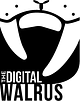1. Optimize your Instagram Biography
Create an Instagram username that is easy to remember. The shorter, the better. Try to use the same one you use for other social media platforms.
Usernames can include letters, numbers, periods and underscores. (maximum of 30 characters are allowed). If you are, however, not inspired to find the right one, you can always try some Instagram user ideas which can help you to find the perfect one.
Here are some examples but there are many others that you can find in Google.
Funny, Clever, Good & Cool Instagram Good Usernames Ideas (UPDATED)
100+ Perfect Instagram Names to get more followers
2. Creating your Profile Name
Add your profile name. Use your niche keywords in order to appear in the search results. In our case, as you can see, it’s Digital Manager Consultant, which is what we do.
The profile name appears right above your bio. But, if you prefer to highlight your name there, then just add your name + what you do.
Example: Name Surname | What Your account is about
If you want to edit your existing profile name, just go to EDIT PROFILE and bear in mind that the length of the maximum character is 30 (including spaces).
3. Use Logo or Profile Picture
Your logo or your profile picture should fit comfortably inside the Instagram profile picture area.
The ideal picture size should be 180×180 pixels.
Optimize your Instagram logo. As you know, the Instagram logo should be a square logo. If you add a vertical or horizontal picture, it may not fit properly in the logo circle. Adjust it so that it looks more appealing.
If you are a company, you should have a square version of your logo and use that one. If your logo is too vertical or too horizontal, it will appear smaller in the logo space.
4. Make the Bio more interactive
Use emojis and some hashtags in your profile biography. Max 150 characters (Including spaces).
Add the info about your business, skills, profession, hobbies, or interests.
5. Set up a Business account
With a Business or Creator account, you will have additional features and functionalities. For example, Instagram Insights, which is very useful to see statistics for impressions, reach, and follower information, which hours of the day are most active for them, etc. You can also info about your Instagram posts: impressions, reach, and engagement for that individual post, saves, shares, etc.
You can run Instagram Ads to gain more followers, engagement, promote your products, services, etc
In your profile section, you can add contact information for your business or brand and a contact button will appear in your profile.
You can select which industry your account belongs to. *If your account has more than 10000 or your account is verified, you will be able to add a link in your stories.
To change to Business or Creative, you just have to go to SETTING, then ACCOUNT, and the SWITCH TO BUSINESS ACCOUNT. If you change your mind, you can always go back to the personal one.
Advantages of Having a Business Account
- Analysis of Instagram Insights for every post, stories, and the whole account.
- Run Instagram Ads to get more reach to your targeted audience.
- Add a call to action button on your profile like Contact Button, Email Button, etc.
- You will be able to add links to your stories* (For more than 10K Followers)
- You can target and select your Industry.
6. Add a link to your web or any URL you wish
Once you have optimized our profile description and logo, you should add a link to your website.
But if you want to add several links, there are tools that help you to create landing pages where you can store your best blog links, social media links, and whatever you consider important.
These are some tools that you can use:
linktr.ee: You get one link to house all the content you’re driving followers to. Share that link in your Instagram profile.
campsite.bio: Your Campsite page is just a collection of links with images, which gets your users to where you want them fast.
metricool: WIth this tool, you can add links to your Instagram posts. It will display your nine most recent images by default. It’s a landing page that looks almost identical to your Instagram feed, with your images and links in them.
7. Improve your Instagram feed layout
Create a nice Instagram Feed Theme. It may play a significant role in increasing your followers.
For example, you can create a Puzzle Feed or Tiles Feed Instagram Layout. But there are many options. Design any type of visually appealing feed!
8. Choose the right hashtags
If you use the right hashtags, you may appear in the EXPLORE section. If you, however, have less than 10000 followers, try to use those hashtags that have less than 100000 posts. What does it mean? It means that if I have less than 10000 followers, it will be difficult for you to appear in hashtags that have more than 8000000 posts, for instance.
So do hashtag research and write down the hashtags that are important for you and order them by the number of posts. Then, use them in your postings. You will have more probability to appear in the EXPLORE section. For more tips for using Hashtags Visit Our Tips for using Hashtags
9. Collaborate with other accounts
Collaborate with accounts from the same niche that have more or less the same number of followers as you (by doing shoutouts). Send a private message to some of them to see if they would like to collaborate.
They can promote you and introduce you to their followers and you can do the same for them. You can do it on your feed or stories. But our recommendation is to do it only with accounts whose content is very similar to yours or belong to the same niche.
If you want to be promoted on bigger accounts, they will probably charge you something for it, depending on their number of followers, engagement rate, reputation, etc.
10. Consistency is the Key
Post consistently to grow – Post 1-2 times a day. Don’t overpost
Try to post always at the same time. For example, schedule one post at 9 am (if I post one a day) or 9 am and 9 pm (if I post 2 a day).
It’s important to post frequently and consistently to keep your audience engaged. Be constant
Remember Quality over Quantity. Don’t post without purpose. Try to offer an added value in your posts
Find the Best Times to Post. By using your Instagram Insights.
11. Learn from your Instagram statistics
(there are three tabs: CONTENT, ACTIVITY, and AUDIENCE) – Post at different hours and, after a week or two, check your Instagram Insights. Every account is different and the posting time may vary. So just test your own account’s statistics and you can learn a lot from your own
Instagram Insights. – If your audience is international, pay attention to the different time zones. So if your clients /audience/followers are mostly from the USA and UK, you need to find the perfect time to post your content.
Focus on the best performing posts and try to create similar ones in the future. Find out what all the best performing posts have in common and try to create similar ones in your future postings.
(This is only available if you have a BUSINESS or CREATOR account). With a PERSONAL account, there are no Instagram Insights. If you want to know how to switch to the BUSINESS account, check out our Instagram Growth Tip 5
12. Schedule your posts in advance
Use Facebook Creator Studio or any other Instagram Scheduling Platforms like hootsuite, latermedia, onlypultcom, buffer, tailwindapp, etc
If you get into a rhythm of scheduling posts, you will gain experience and you will work far more rapidly. Schedule your post for the next 7 or 14 days and then only pay attention to their comments, likes, saves and check your Instagram Insights!
13. Use Instagram Stories
Try to publish 3 stories a day
– Share your own content
– Add questions, polls, quizzes, countdowns, and other engaging stuff.
– If you share other people’s content, tag their account! Always tag when the content is not yours.
– To share any post, just click on the arrow icon and create your story
Check out my Instagram Hashtag Tip Number 4 to see how to place up to 10 hashtags in your Stories!
14. Geotagging your posts
If you add your location in your Instagram posts or stories, you will get some extra exposure
– You can tag a place, and you needn’t be physically there
– Posts with a tagged location result in higher engagement
– Geotag your business location
Remember when you open the search option in the Instagram app, you have the possibility to search per account, hashtags or places. So, If you geotag your post or story, they will be listed in the location you geotagged. If your post or story has had a good engagement, it might appear as one of the first posts in that location (top or recent). Consequently, more exposure.
So Did you geotag your last Post or Story?
15. Comment to grow organically
Comment on some posts from the same niche: no matter the followers they have. To be honest, I’ve got more followers by commenting on accounts that have under 1000 followers than adding comments on some bigger accounts.
Probably, because smaller accounts get fewer comments and when they see them, they will likely engage or follow you.
Offer added value. Help other users or answer them. Share your knowledge and experience!
If a person has asked a question and you can help him/her, you can reply even earlier than the original poster. They will appreciate it and may follow you.
Don’t promote yourself! Some people add comments just to promote themselves. Don’t do that. It looks so spammy. Avoid that!
16. Promote your Instagram out of Instagram
You can add a link of your Instagram profile to your email signature, web, blog, business card, newsletters, etc.
Promote it on other social media channels: Linked in, Facebook, Twitter, Youtube, Pinterest, Tik Tok, etc.
Wear a T-shirt 


You can personalize it according to you. Then, tap the menu icon on the top right corner and choose the option “Nametag”. You can personalize it according to you.
17. Run Instagram Ads
Instagram Ads is one of the most effective methods to grow your account. The minimum budget is less than 1$ (about 43.16 ₹ ) per day. So give it a try for a week or so, and you will see if it works for you. – Create a Feed or Story Ad promoting your Instagram account
– Reach people who matter most to you
– Target people based on specific locations, demographics, interest or behaviors
In order to start Instagram Ads, you have to do this:
1. Create a Business Page & Profile (View Tip No. 5)
You must have a Facebook Page to run ads and create a free Business Profile on Instagram
2. Set Up Ad
Select your ad objective, target audience and ad format within Ads Manager. Or select a post you’ve already shared on Instagram and tap Promote. Instagram recommends to let Instagram automatically create an audience of people similar to your existing followers.
3. Determine Budget
Decide how long your ads will run and what budget you’re comfortable with spending. Try to run an Ad for about 3-4 days to get proper results.
4. Publish
Now that your ads are ready to go, hit publish. You’ll get a notification when your ads are approved and ready to run.
18. Use Video Content
If you have a chance to add videos on a constant basis, it will help you to grow your Instagram account very fast and effectively. You can create Feed, Story, IGTV or Instagram Live Videos. ⠀
⠀
MAXIMUM LENGTH⠀
Feed Video: 3 sec – 1 min⠀
Story Video: 15-sec max per Story⠀
IGTV Video: 15 sec – 10 min⠀
Live Video: Up to 60 min⠀
⠀
By doing videos, you can easily pass your marketing message more effectively.⠀
⠀
Do you use videos for your content on Instagram? If so, do you have more engagement when you post an image or video?⠀Do tell us in our comment section below.
19. Instagram Live
During Instagram live, the conversation and interaction are in real-time. Your audience or followers can interact with you by asking questions, providing feedback, etc. You can get more engagement and visibility. Remember that Instagram Live can be up to 60 minutes.
20. Use the 80/20 Ratio
80% or more of your content should inform, educate, offer added value or entertain. 20% or less, should directly promote your accounts, business or brand. Remember, If you only promote yourself, your account will never grow.
21. Tag other accounts
This way you can get some followers as well.⠀
You can tag other companies, brands or any account:⠀
– In your caption. (Tag if you share your content or you are referring to that account.)⠀
– In your photo. (Tag if you share your content or you are referring to that account.)⠀
– Add the company tag location, geotag it. (If your post gets popular, it will be listed as one of the top posts in that location)⠀
– Via hashtags (Some companies create branding hashtags so that you can use them when you post your own content. Other users can find you if they follow that hashtag)
22. Comment back
It’s a key element of your social media strategy. Social Media is about creating, sharing, and/or exchange information and ideas. Remember, No one likes to be ignored.
If you don’t respond, it tells your followers or audience they aren’t important, which is not good. So always show your appreciation and gratitude.⠀
It will increase your engagement rate and build a trust factor for your brand.
23. Add a Watermark or Logo to your images
Add a watermark, logo or your Instagram username to your posts if you have rights of what you publish.
– It helps to promote your Instagram profile, boost your brand recognition, promote your services, etc⠀
– It prevents other people to copy your content.
Well, not exactly. If they want to copy it, they will find a way to do so. So many copycats out there. They prefer to invest much more time copying than creating their own and original content.⠀
It can be flattering when you see that people like your content and share it via Stories, tag you or send you a message asking kindly if they can share it.⠀
24. Use Instagram Story Highlights
The more appealing your profile is, the more chances there will be to be followed. As I mentioned in my Instagram Growth Tip Number 7, you can improve your Instagram Feed with different options. That tip one plus Instagram Highlights can make your profile look much nicer. ⠀
So, to add Story Highlights:⠀
– Go to any Story you would like to highlight and go to “highlight option” which is in the lower part of your screen when you open any story. There you will have the option to add it to any existing highlight or to create a new one⠀
The maximum number of Highlights is 100 photos or videos⠀
– You can create as many highlights as you want ⠀
25. Add call-to-action in your posts
Encourage people to follow you, comment, save your post or share it in their stories. Add questions in your posts so that you can get comments and improve your engagement rate. You can check your engagement rate on IgBlade
Ask your audience to visit your web or the link you have in your bio. For this, you can check our Instagram Growth Tip number 6.
26. Run a contest or a giveaway
You can run a contest or a giveaway in order to get more followers or recognition to your brand.
– Create a hashtag only for this contest (see Our Hashtag Tip number 12).⠀
– Read the Promotion Guidelines Rules for Instagram⠀
⠀
As a company, if you have some budget for these purposes, you can offer a product or service related to your business. You can ask your audience to follow you and to like and/or comment a post that you publish. Then you randomly select a winner.
Getting free stuff is a great motivating factor for users to engage more with your brand or company.⠀
⠀
If you don’t have a budget for that, you can offer something like a shoutout, mentioning them in your blog article, free trial of a package of the service you offer, event tickets that you got for free, but you can use them as a prize, etc.⠀
Bear in mind that Instagram doesn’t want to know anything about that, nor to be responsible. You need to read its Promotion Guidelines Rules for Instagram.
27. Be Original. Use your own Content
You can always share other people’s content, but you will be more successful if you create your own⠀
– People prefer to follow accounts that create their own content ⠀
– Share your experience, share your knowledge, the apps you use, tricks, tips, etc⠀
⠀
You have your own style: colors, fonts, way to express yourself, your own experience, education, etc. Use it and be unique. Otherwise, you will be just one of the bunch.⠀
⠀
Your personal experience provides your audience with an insider’s point of view, which is a powerful way to help them if they decide to embark on a similar one.
28. Add Alt Text to your images
If you are familiar with SEO, you have likely heard about Alternative Text (ALT TEXT)⠀
– If you add ALT Text, the Instagram Algorithm will understand better what is on your photo⠀
– People who can’t see your photo, because of the connections problems, will see its description⠀
– It will improve your Instagram SEO⠀
⠀
So, how to add it? As far as I know, it only works when you publish it directly from your phone. I am not sure if any scheduling platform or Facebook Studio offers such a possibility. ⠀
⠀
So, when you are publishing an image or photo from your mobile phone, before clicking on the button “share”, click on “Advanced Settings”.
Once there, go to “Write Alt Text” and describe what’s on your picture. – If you don’t add anything there, Instagram will put something automatically. But, it’s better for you to add it.⠀
⠀
If you already published a picture without adding the ALT tag, edit it and on the picture itself, there will be the option to add it. Save it and voilà!
29. Repost your best content
If you have a Business account, check out your stats and select the best performing post (with the most likes, comments, save or shares or the one that brought you the most followers) and repost it after some months. If not, check manually which post got more interactions.⠀
⠀
Probably, your new followers haven’t scrolled down to see all your posts. So, post some of your best-performing posts again, after 3-6 months for example.
30. Try to verify your account
You will have more chances to get verified if you are a brand, have a good Youtube channel or if you are a public figure or celebrity⠀
If your request is not accepted, you can try again in 30 days⠀
⠀
According to Instagram, your account will be likely verified if it’s:⠀
⠀
𝐀𝐮𝐭𝐡𝐞𝐧𝐭𝐢𝐜: Your account must represent a real person, registered business or entity.⠀
Unique: Your account must be the unique presence of the person or business it represents.
Only one account per person or business may be verified, with exceptions for language-specific accounts. ⠀
⠀
𝐂𝐨𝐦𝐩𝐥𝐞𝐭𝐞: Your account must be public and have a bio, profile photo, and at least one post. Your profile can’t contain “add me” links to other social media services.⠀
⠀
𝐍𝐨𝐭𝐚𝐛𝐥𝐞: Your account must represent a well-known, highly searched for person, brand or entity. We review accounts that are featured in multiple news sources, and we don’t consider paid or promotional content as sources for review.⠀
⠀
With a verified account, you could do Swipe Ups even if you don’t have 10000 followers. To know how to get verified easily on Instagram visit How to Get Instagram Blue Tick Mark. Be Instagram Famous!!
31. Microblogging
When you create a post on Instagram, try to write a longer caption. Instagram loves that and your audience who really follows your content will read it.
Microblog posts will usually get more attention because they provide more information.
32. Curate some of your content
This one is pretty much related to the Instagram Growth tip number 29. The difference is to take advantage of your old posts, improve them or provide an added value. You can give a better explanation, merge them or divide them into small pieces.⠀
⠀
– It’s easier to curate content than to create it from scratch⠀
– You can merge several posts into one. For example, by creating a gallery that contains several posts⠀
– Update an old post and provide a new and updated information⠀
– Transform several posts into a video or vice versa⠀
– Always add value
33. Read, Learn and Test
Read and be aware of the new updates on Instagram.
Learn about the new features and enhancements.
Many of these tips can be applied to other Social Media Platforms as well.
Test the new features and use them from the very first moment.